This was my list from two weeks ago!
- start tracing my design onto the fabric
- baste another little charity quilt.
I continued with my new fantastic rulers from Michael Quilts and did another little charity quilt with Baptist fans, this time concentrating a bit more on accuracy.
and a bit closer
This time I ensured that my starting edge was a bit straighter and I also took more care in actually stitching this out. Again, as I am on a sitdown machine there were some discrepancies when moving up but with the markings on the ruler I was able to fudge that back in position. By the time I had to turn my quilt around and quilt from top down, I was in almost perfect alignment. Too good! I reckon lots of those charity quilts will now get a Baptist fan over them. Love doing it, it's very relaxing and at those sizes goes relatively quick (the biggest ruler is half of an 11in circle).
After that I went down the rabbit hole of designing as only I can do. I mentioned before that I got a new drawing program for the Ipad...Affinity Designer 2. I went ahead and designed a table runner with mainly feathers. I still had not watched all the tutorials of the program and muddled my way through. It's quite an involved program and I was becoming more and more aware that I was missing some basics and really had not explored all that you can do with this program. I persevered on my table runner and came up with his very formalised piece (which printed out beautifully)
Probably not everybody's cup of tea but I like the formality of the feathers. The oval alone took me almost a whole day to draw out precisely. Never realised how stylized feathers need to be in an oval. The designs on the side are taken from my other wholecloth design. Altered them slightly and just whacked them in there. The border was horrendous...I drew maybe a 1/3 piece of the border and then constructed it copying and pasting. That seemed to work until I had to flip and rotate it for the other side. My curves were not lining up! So I spent another few days fixing that, shifting and correcting and generally cursing a lot. But it got done...not 100% but good enough. Inititally I was going to put a background filler in there but now I am thinking that I will finish this off with just a simple grid to keep with the formality of the design. While this was originally planned for another workshop I now think that this might be simply too boring to do. Not a lot of learning in there unless you just want to increase your muscle memory on how to do formal feathers. Not sure how useful this is. I will stitch this out and see what I think. Also got another idea for a more 'organic' looking table runner that has more elements to practice in it. Since then I have watched all the tutorials on the program! Wow, there is a lot you can do with this program and I figured out a few new things that would have been a bit helpful in drawing this. Never mind, I now know and hopefully will remember some of the things I read about next time. While mucking around for an entire week, I produced many elements and shapes that you can store in a library ready to be used. Very handy!
Really happy with this program and currently debating whether to invest in the desktop version which of course is much dearer than the Ipad version but could be very useful in writing my patterns. I am still using an older drawing program (Serif Draw) on the desktop to create diagrams for the patterns in my Etsy shop and have struggled at times when having to draw more involved shapes (like a piece of fabric strip where you flip the strip over a bit to show how something aligns for example). Will ponder on this.
I was so distracted for the last two weeks that I had to make a list of what I need to work on. So, for this week I am thinking that I will work on the following
- cut out the fabric for a new pattern for my Etsy shop (sewing machine has been for a service and is working well again)
- work on another table runner pattern, i.e. draw out the main elements and think about proportions
- transfer my 'formal' table runner to fabric and make a start in stitching this out (fabric is already washed and ready to go)
- maybe baste the last charity quilt?
Linking up to To Do Tuesday #16 over at Quilt Schmilt.
Karin


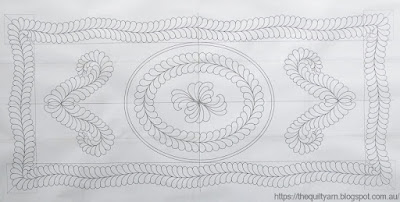
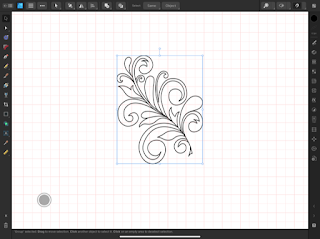





I love your scrappy quilt! I just looked over the website for Affinity Designs and it looks interesting. I like the design you made too.
ReplyDeleteKarin it's great to see how much you got done. The Baptist Fans on your sweet charity quilt are beautiful. Affinity is a fun program when you get to know it. Thank you for linking with To Do Tuesday. Good luck with your new list.
ReplyDeleteYour Baptist fans are so pretty, lovely colors. The feather design is gorgeous! I think it's great you went down the rabbit hole. It is always fun to learn something new.
ReplyDeleteReading your blog always makes my brain sizzle, Karin -- in a GOOD way! I wish I could channel your sit-down machine ruler skills tomorrow as I will be attempting to quilt precision Baptist fans on my friend's sit-down Q20 tomorrow. I need to requilt an area that was ripped out of a computerized Baptist Fan design, long story, but your thoughts and prayers will be appreciated as quilting on a sit-down machine is like upside-down and backwards from moving a frame mounted machine around a stationary quilt and a stationary ruler! I am also intrigued by your new iPad drawing program. Do you know whether you're able to save/export your drawings in SVG vector format? I recently ran across a tutorial about using an iPad app called iDraw for sketching quilting designs that can be exported to Art & Stitch digitizing software. I haven't explored Art & Stitch at all but it would be great to draw my own custom quilting designs for a particular quilt that I could smooth and clean up in the drawing program, then digitize and program my long arm to stitch them out over and over again perfectly on the quilt. The technology available today is just mind-blowing, isn't it?
ReplyDelete